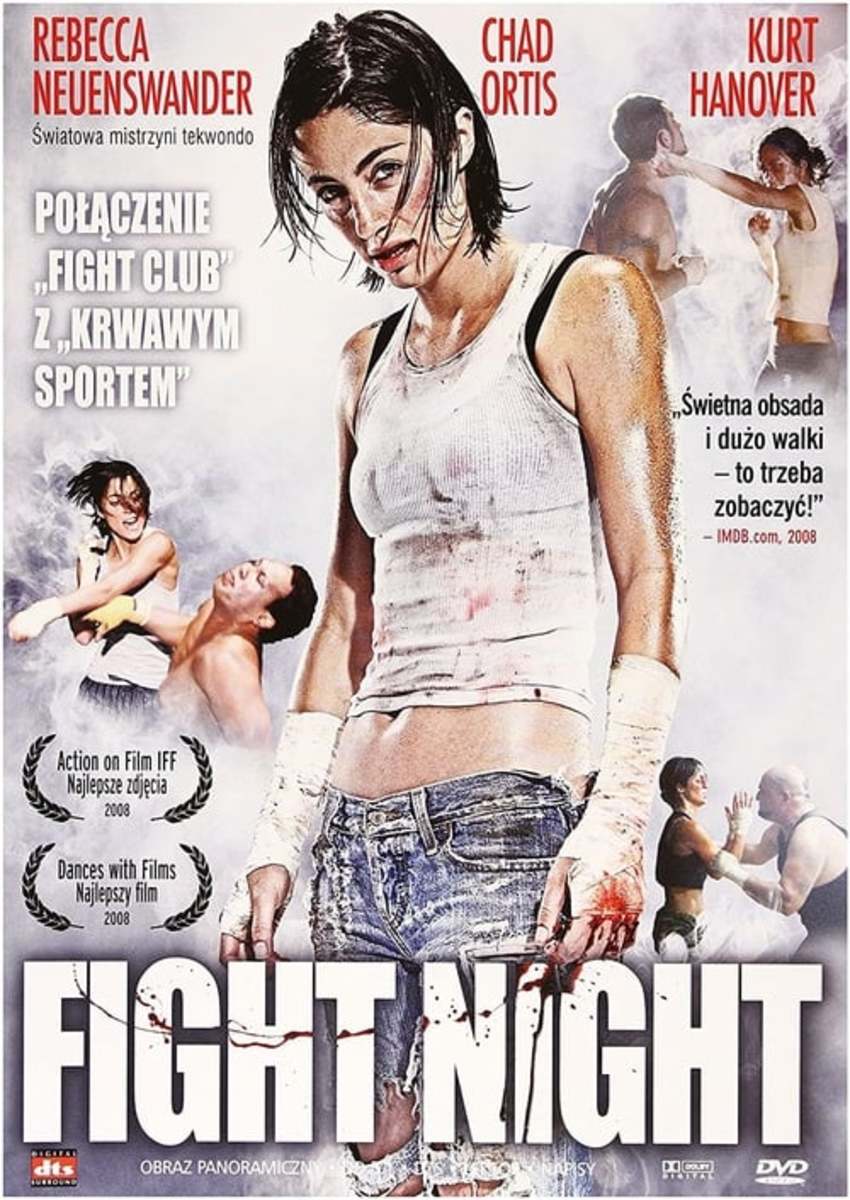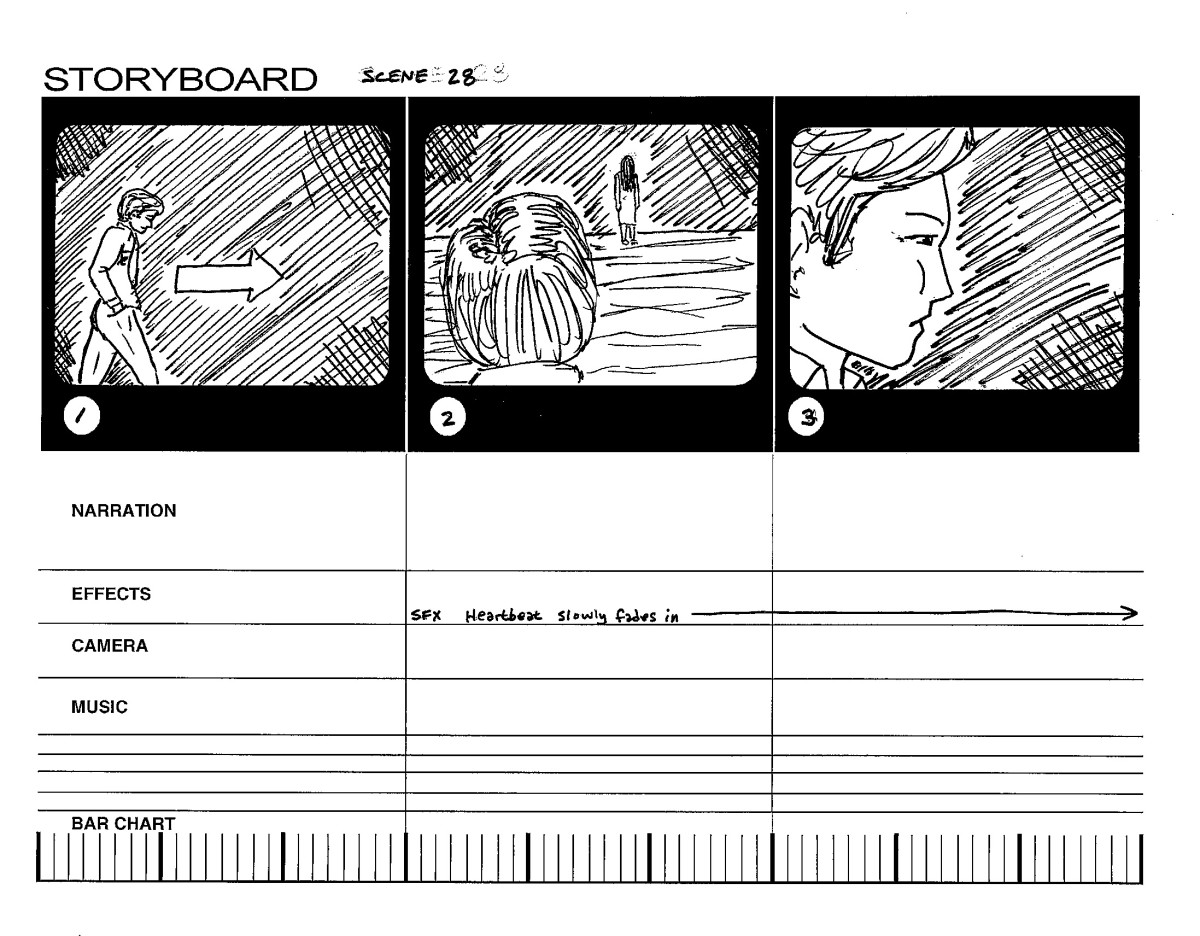How to make homemade movies cinematic/professional looking

Opening
Do you like to make homemade movies with your friends, but they aren't really coming out as good as you wanted?
If you answered yes, then you should check out my other article, which contains overall tips and hints to homemade film making.
But one question that was not answered in that article is: "How do I make my movies look cinematic?"
In case you didn't know, the word "cinematic" describes a professional looking movie that looks like it could be in the theaters. [That's not the exact definition, but it's close enough!]
This short article will show you pictures of what many would film, and what many SHOULD film.
Please note: This is mainly for camera angles only. For other tips, hints, and ideas, read my other article. Also, remember that this is for low budget homemade films. A normal kid or teen would probably get some good tips from it, but Steven Spielberg would just burst into laughter.


The simple stop sign
The first one looks quite plain. Also, the bright sky causes the sign to be darker.
The first one blocks out the background and creates a distraction, while the second let's the viewer see the background.



The bicycle
Here is a great example of camera height and zoom amount.
For some reason, the shot always looks better if you move the camera back a little and zoom in from there. I don't know why, but it's true.
Another thing is the camera height. For the first, all I did was stand there holding the camera. For the second, I actually got on my knees to get closer to the ground. Notice the difference?



The actor
Alright, here is an example of an actual person. Most movies have more people in it the stop signs and bikes, right?
The first is simple to tell what is wrong. The fact that it is a frontal shot alone is enough to make it look un-cinematic, and it's only an actor and a bush. Not very interesting.
The second one is better; it shows not only the actor and the bush, but also the sky. It also is at a better angle that shows the actor in his proud position better.



Grading
Grading is a little more advanced and requires some type of special effects software.
The images pretty much speak for themselves. The first is a little washed out and boring, while the second one is sharper and darker. A widescreen letterbox was also added to make it look cinematic.

Quick tips
Here are some quick tips:
- Unless the shot requires it, NEVER shoot front shots.
- Try not to hold the camera at arms height.
- Move the camera back a little bit, then zoom in from there.
- Use free camera for action scenes, and tripod for just about everything else.
- If you are able to, color grade your videos. Even the slightest color change can change it from a homemade movie, to a cinematic film.
Closing
Well, that is pretty much it. I hope you learned something.
If you are thinking "This is stupid. I already knew all that" then good for you, but I've seen WAY too many homemade movies that could have used these tips.
Have fun movie making, and remember: the old saying is very true:
"Practice makes perfect!"